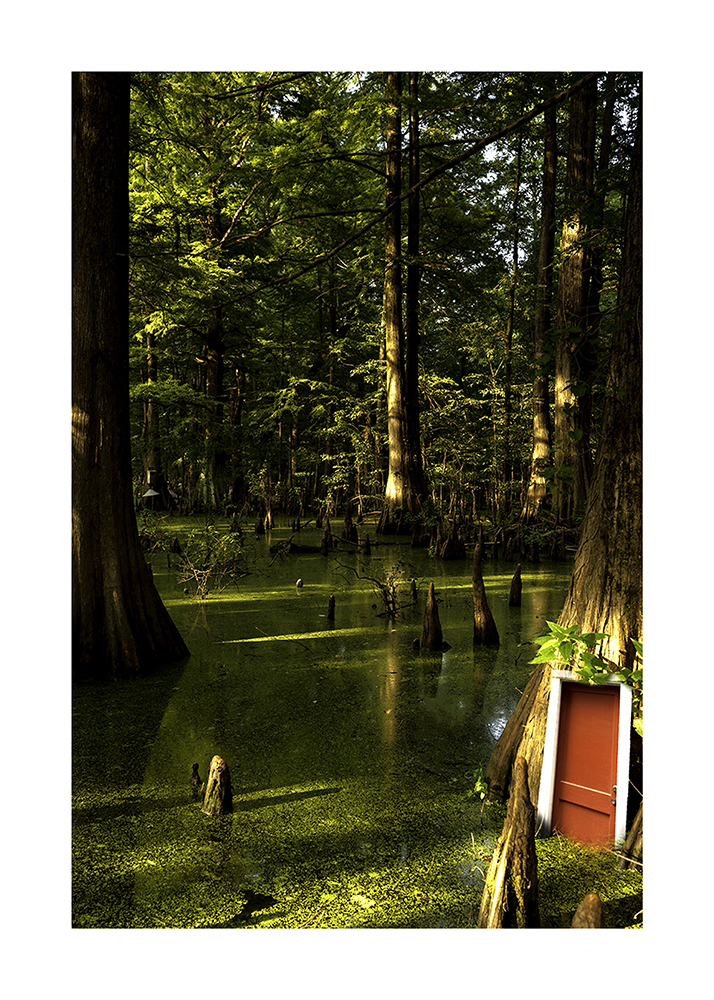Art 3873 | Digital Photography
Digital Photography is a six hours studio that teaches techniques and aesthetics of digital imagery emphasizing the use of digital photographic input and output processes.
Below are descriptions of some of the assignments in the course with student work examples.
Project 1
- Each of the objectives in the project are designed to cover the tools in Adobe Photoshop to enhance the relationship between composition and concept. Project #1 will require you to demonstrate an understanding of color balance, adjusting contrast, and making corrections to the image such as straightening, removing distractions, and dodging and burning. While creating the imagery please consider the relationship between the subject you are photographing and the way you are editing your composition for the objective. How do they complement one another?How is the meaning (concept) of the image forged because of this relationship?
- Objective #1: Theme: “Self-portrait as another person” – A photograph taken of you, by you, in which you take on the role of another person in your life that you know.
- Objective #2: Theme: “Photographing shadows” - A photograph in which you only capture shadow on a surface, not the subject casting the shadow. This can show a passing of time. This can show a longing for a connection.
- Objective #3: Theme: “Masks” - Masks are becoming of our everyday reality. For this objective I encourage you to think about how you can approach this topic both literally and figuratively.
- Objective #4: Theme: “Frame within a frame” - Create a photograph of a subject in which you use a device to create a frame around the subject within the frame of the composition.
- Objective #5: Theme: "Red" - Red is a bold color that has an abundance of meaning and symbolism. Red can be thought of as passion, danger, courage, happiness, vitality, luck, etc...depending on the culture in which it is used.

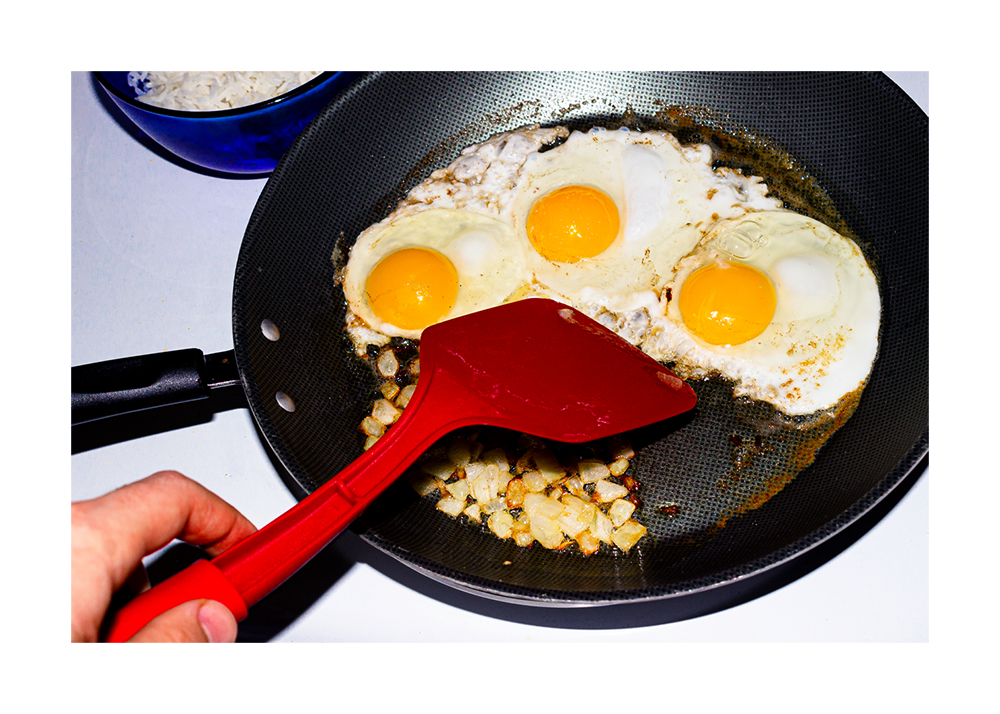
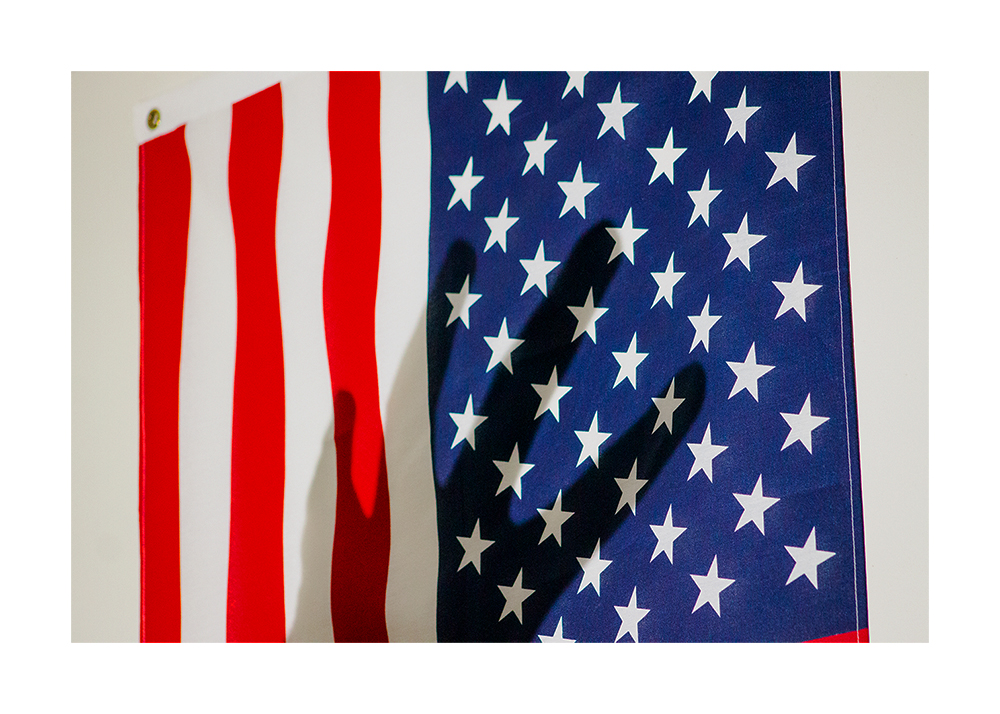


Project 2
- For this project you will create one image for each of the five objectives below. Each images hould be in color. Each objective should be thought of as an independent idea. The images are not meant to be a series or a sequence. These are single images. The 5 objective follow:
- Objective #1: Theme: “The Uncanny” – A photograph taken at night or under low-light. Photograph a domestic, suburban, or rural setting. The image can be an interior or an exterior.
- Objective #2: Theme: “The Contemporary Landscape” - A documentary photograph of a man-altered landscape. Please try to look past superficial images of landscapes like pretty sunsets.These should not be images you would see on a calendar
- Objective #3: Theme: “Microcosm” - Create an abstract view of a subject that challenges the viewer’s sense of the subject. Consider distance, detail, shape, and form. The image will be cropped to a circular format to create a new world that exists as a photograph.
- Objective #4: Theme: “My Miniature World” - Create a photograph of a landscape and use Photoshop to make it appear as a small-scale miniature setting (I.E. a doll house, a toy-train set, etc..) in which you emulate a tilt and shift lens and the appearance of a miniature setting.
- Objective #5: "Altered-reality - Use color arbitrarily to alter the mood of the scene by digitally adding color to an image that has been converted to black and white.




Project 3
For this project you will create one composition for each of the five objectives below. Each objective is made up of multiple images. Each image used in this project should be in color. Each objective should be thought of as an independent idea. The objectives are not meant to be a series or a sequence. Think of these as independent ideas.
- Objective #1: Theme:“The Ephemeral” - Two square images placed side-by-side in Photoshop to show a passing of time of something that will not last forever.
- Objective #2: Theme: "Portals" - Digitally place a small photographic image you make inside of a larger photograph you make to create one new composition. The goal is to create a "doorway","window", or "portal" from one world into another.
- Objective #3: Theme: "Ending and Beginning" - You will photograph two separate images for the purpose of creating a double exposure. Place on image top of the other in Photoshop. Lower the opacity of the image on top.
- Objective #4 :Theme: "Fractured" - Using the joiner collage technique, you will overlap at least six images of the same subject shot from different points of view, perspectives, or angles to create a collage of the entire scene.
- Objective #5: Theme: "Three Versions of Self" - Digitally stitch together (composite)three images in AdobePhotoshop to create one believable scene.

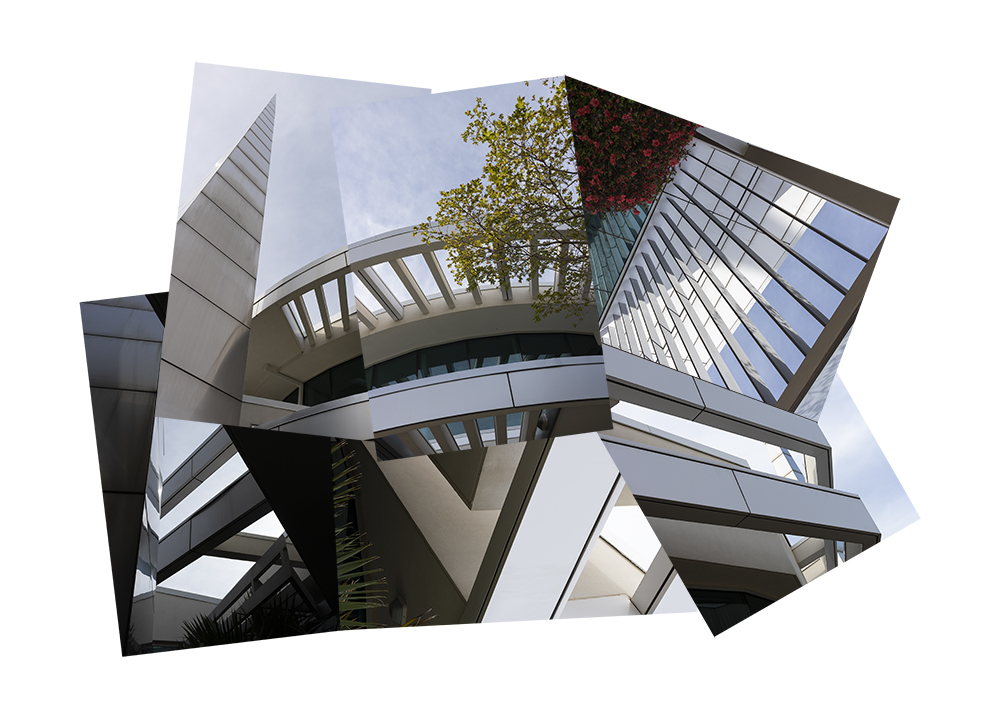



Project 4
- You will begin the Final Project by submitting your proposal for approval stating what you want to accomplish in your project. What concept do you want to explore, what techniques do you want to use, and what format (image ratio) do you want the images to be?
- Next, you will photograph at least 75 images (roughly the equivalent of three rolls of film).This is the minimum number of exposures you should make.
- Please strive for consistency in style yet diversity in design. Take creative risks in your work and be innovative to your approach.
- From the 75 images you will choose the top five that will work together the best as a series.You may need to photograph more than 75 images. 75 is the required minimum number of images to shoot. Please see this link for creating a contact sheet in Adobe Photoshop.Please have at least 3 contact sheets with 25 images per page.